Rated People banners for your website
When you’ve worked hard for your ratings and reviews, you want to show them off and get more work off the back of them. One way to get homeowners to visit your profile page is to add a Rated People banner to your website. That way if a homeowner is on your site and they want to know more, they can click on the banner and go straight to your profile to read what other people have said about you. They’ll be able to see your ratings and photos of completed jobs.
Adding a Rated People banner to your site not only drives traffic to your profile page, but it’s good for SEO and can add credibility to your business. Customers will know you’re a trusted and vetted tradesperson working through Rated People.
We’ve got eight banner designs to choose from, why not add one to your site today?
Find them below and follow the instructions to add your favourites to your site.
Step 1 – Choose your banner
1. A member of Rated People
225x64px PNG with a transparent background. Only use this if your website’s background colour is white.

225x68px PNG with a dark background. Can be used on any background colour.

2. See my reviews on Rated People
226x68px PNG with a transparent background. Only use this banners if your website’s background colour is white.

227x68px PNG with a dark background. Can be used on any background colour.

3. See my ratings on Rated People
226x68px PNG with a transparent background. Only use this badge if your website’s background colour is white.

227x69px PNG with a dark background. Can be used on any background colour.

4. Visit my profile on Rated People
226x68px PNG with a transparent background. Only use this badge if your website’s background colour is white.

226x68px PNG with a dark background. Can be used on any background colour.
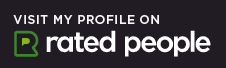
5. See my ratings & reviews on Rated People
227x68px PNG with a transparent background. Only use this badge if your website’s background colour is white.

219x59px PNG with a dark background. Can be used on any background colour.

6. Profile, ratings & reviews on Rated People
226x68px PNG with a transparent background. Only use this badge if your website’s background colour is white.

218x62px PNG with a dark background. Can be used on any background colour.

7. A member of Rated People
147x122px PNG with a white background and grey border. Can be used on any background colour.

146x120px PNG with a dark background. Can be used on any background colour.

8. A member of Rated People – see my profile, ratings & reviews
147x153px PNG with a white background and grey border. Can be used on any background colour.

147x153px PNG with a dark background. Can be used on any background colour.

Step 2 – add the badge to your site
If you’re manually editing the code of your website, copy the code to the right of your preferred banner and embed it in your site’s HTML code.
Swap “YOURCOMPANYNAME” for your company’s name as it appears in the URL of your profile (lowercase letters with no spaces).
If you’re using a content management system or site editor, download the selected banner (right click and select “Save Image As”) and upload it directly through your editor.
Job done. If you have any trouble uploading a banner or want to let us know your favourite, drop us a message in the comments below.
thanks for the badge information, it was so very helpful.
Can’t copy and paste the code – not coming up as an available option?
Hi Paul, I’ve sent you an email explaining further.
hi im sorry to say i dont reli understand how to place the badge on my website, could you please send me futher information, with many thanks
i can’t manage to add link
Thanks these are great to use and will come in handy.
if you look at check a trade and my builder, they actually have their website in the logo and someone who has never used rated people will think the website is something to do with rating people, but on what??? at least your previous logo had the website and slogan which made it clear what you do.
I believe the only thought that has gone in to this logo is the design and look……